HC-12 HC12 Si4463 433MHZ RF Wireless Serial Module With Antenna
HC-12 Wireless Transceiver Modules 433Mhz are wireless serial port communication modules, It is based on an SI4463 RF chip, have a built-in microcontroller, and can be configured using AT commands, Maximum output power is 100mW (20dBm) and receiver sensitivity differs from -117dBm to -100dBm, depending on transmission speed. It accepts 3.2V-5.5V and can be used with 3.3V and 5V UART voltage devices (3.3V safe).
Each HC-12 can work in one of the following modes:
- FU1 – moderate power saving mode with 250000bps “over the air” baud rate. Serial port baud rate can be set to any supported value
- FU2 – extreme power saving mode with 250000bps “over the air” speed. Serial port rate is limited to 1200bps, 2400bps, 4800bps
- FU3 – default, general purpose mode. “Over the air” speed differs depending on serial port speed. The same goes for maximum range:
- 1200bps ~ 1000m
- 2400bps ~ 1000m
- 4800bps ~ 500m
- 9600bps ~ 500m
- 19200bps ~ 250m
- 38400bps ~ 250m
- 57600bps ~ 100m
- 115200bps ~ 100m
- FU4 (available in version 2.3 or newer) – long-range mode. “Over the air” speed is limited to 500bps and serial port speed to 1200bps. Because air speed is lower than port speed, only small packets can be sent: max 60 bytes with an interval of 2 seconds. In this mode, the range is increased to 1800m.
Pair of HC-12 that creates a wireless link has to work in the same mode (FU1, FU2, FU3, FU4) and with the same speed.
Configuration:
HC-12 can be configured using the AT command. The best way to do it is to use a USB-to-serial converter like CP2102. To put HC-12 into AT mode, pull the SET pin to GND like this:
Most important commands:
AT– test command. It will returnOKif the AT interface is enabledAT+Bxxxx– set serial port baud rate. For example,AT+B57600set the baud rate to 57600bpsAT+Cxxx– set radio channel. Channels start from001at 433,4MHz. Each next channel adds 400kHz. Channel100is 473,0MHz.AT+C002will set the frequency to 433,8MHz. Two HC-12 devices that create a wireless link have to operate on the same frequencyAT+FUx– set device mode: FU1, FU2, FU3, or FU4. Two HC-12 devices that create a wireless link have to use the same modeAT+Px– set device transmitting power. For example,AT+P2sets power to 2dBm (1.6mW)- -1dBm (0.8mW)
- 2dBm (1.6mW)
- 5dBm (3.2mw)
- 8dBm (6.3mW)
- 11dBm (12mW)
- 14dBm (25mW)
- 17dBm (50mW)
- 20dBm (100mW)
AT+RX– retrieve all parameters: mode, channel, baud rate, powerAT+V– retrieve module versionAT+DEFAULT– reset module parameters to default settings
Features
- Long-distance wireless transmission (1,000m in open space/baud rate 5,000bps in the air)
- Working frequency range (433.4-473.0MHz, up to 100 communication channels)
- Maximum 100mW (20dBm) transmitting power (8 gears of power can be set)
- Three working modes, adapting to different application situations
- Built-in MCU, performing communication with external device through serial port
- The number of bytes transmitted unlimited to one time

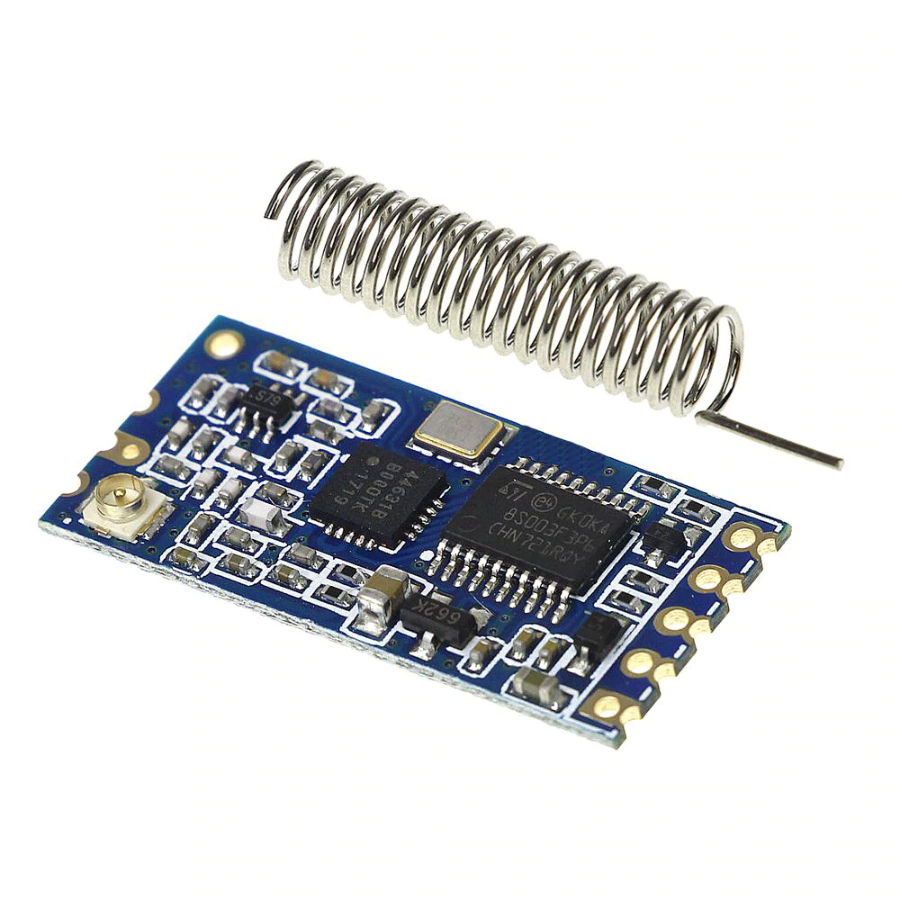

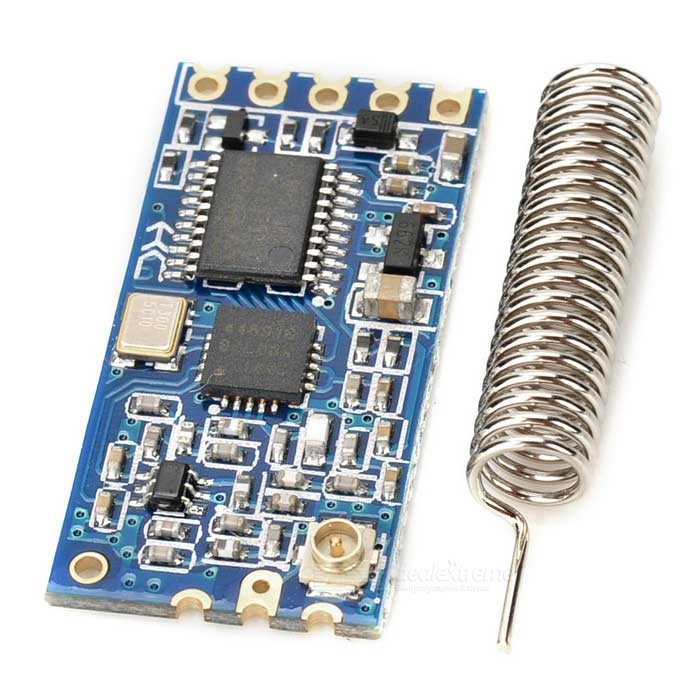


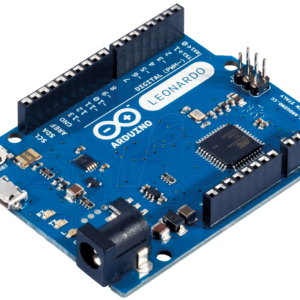






Reviews
There are no reviews yet.